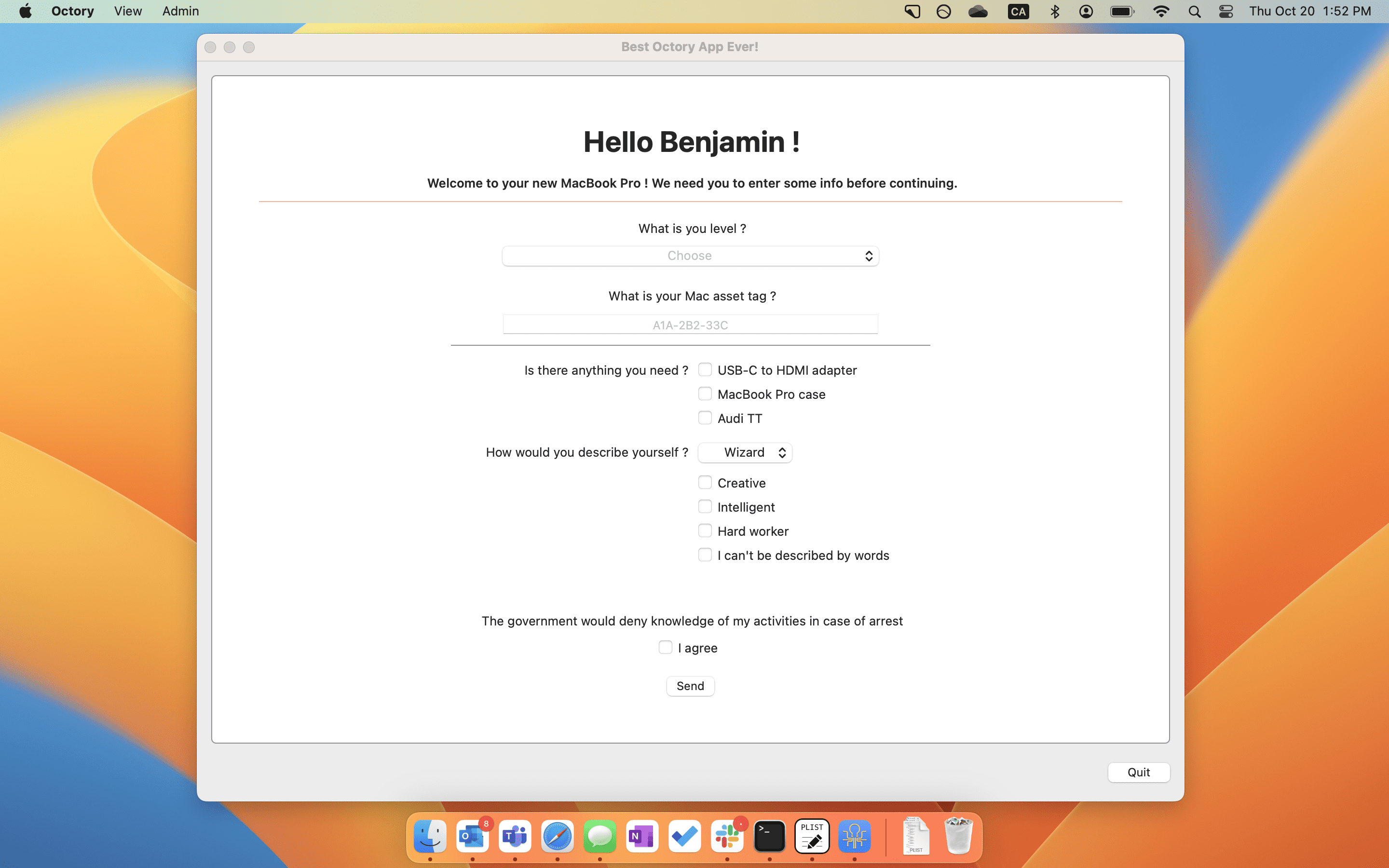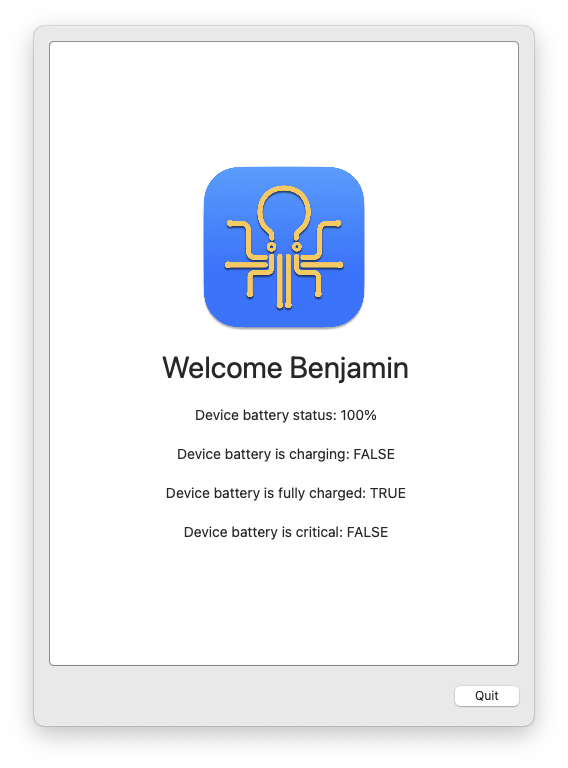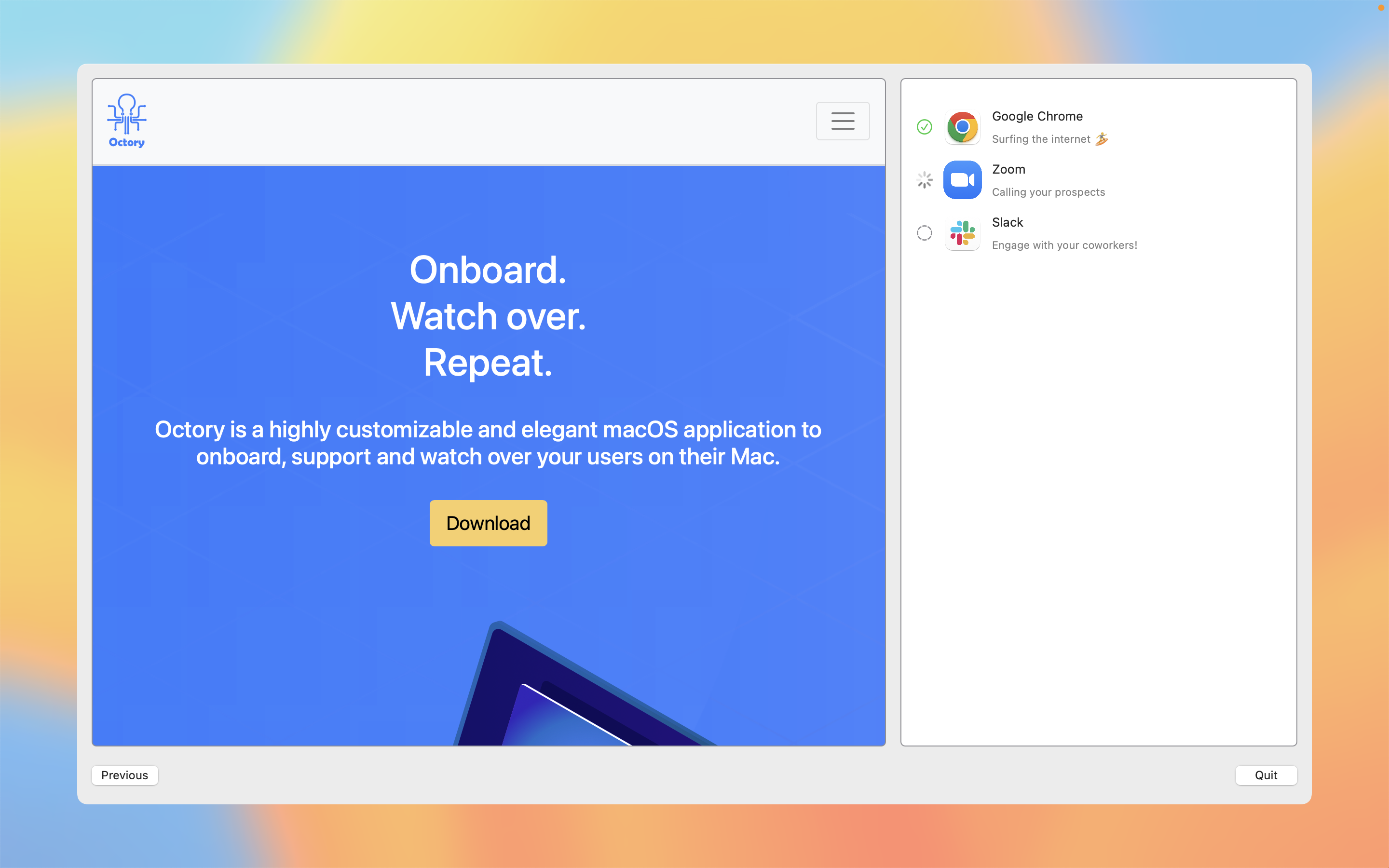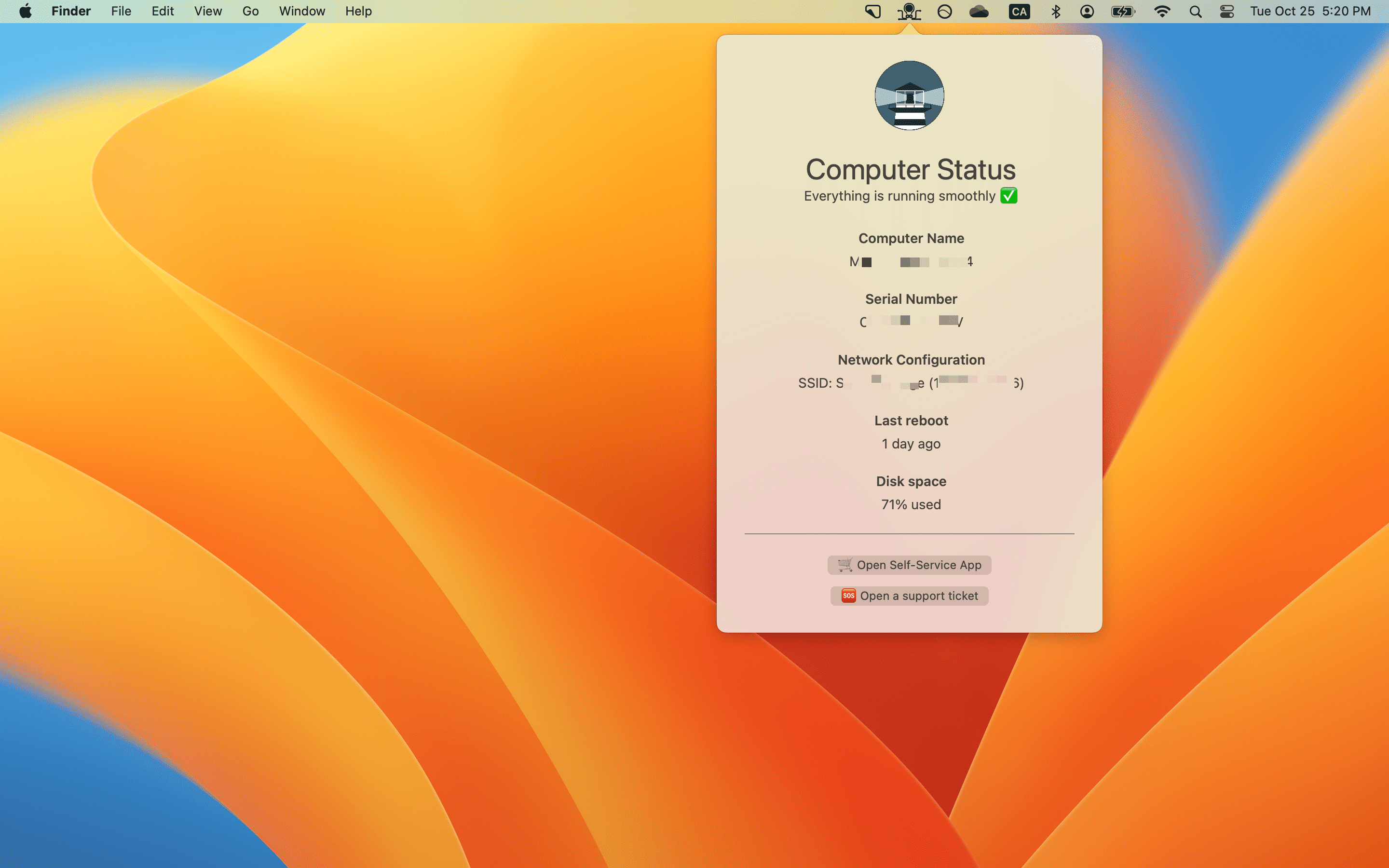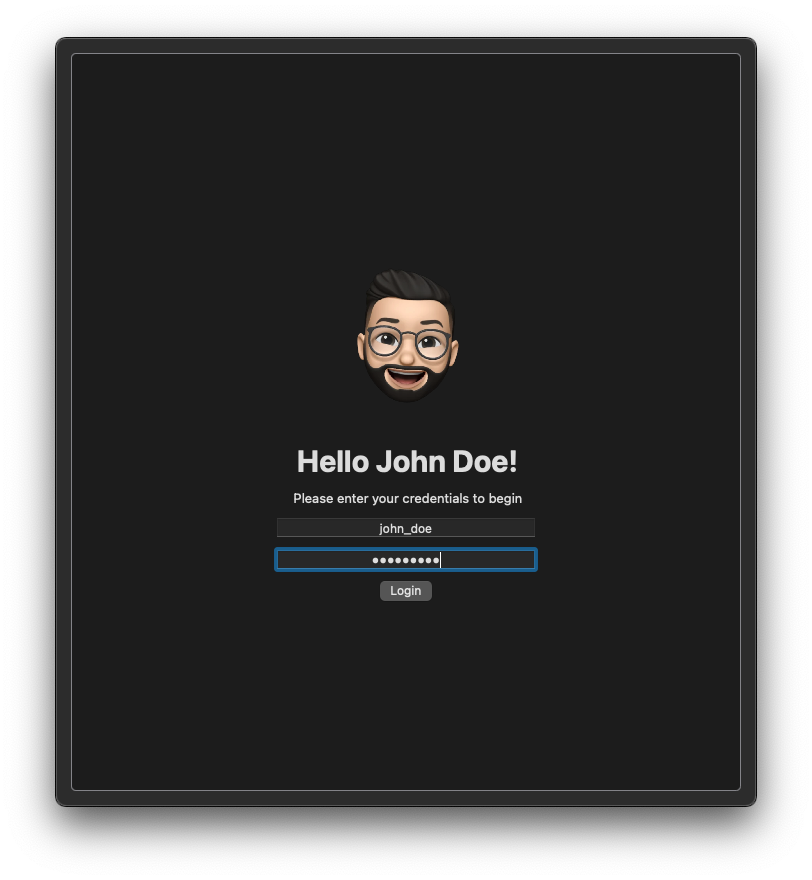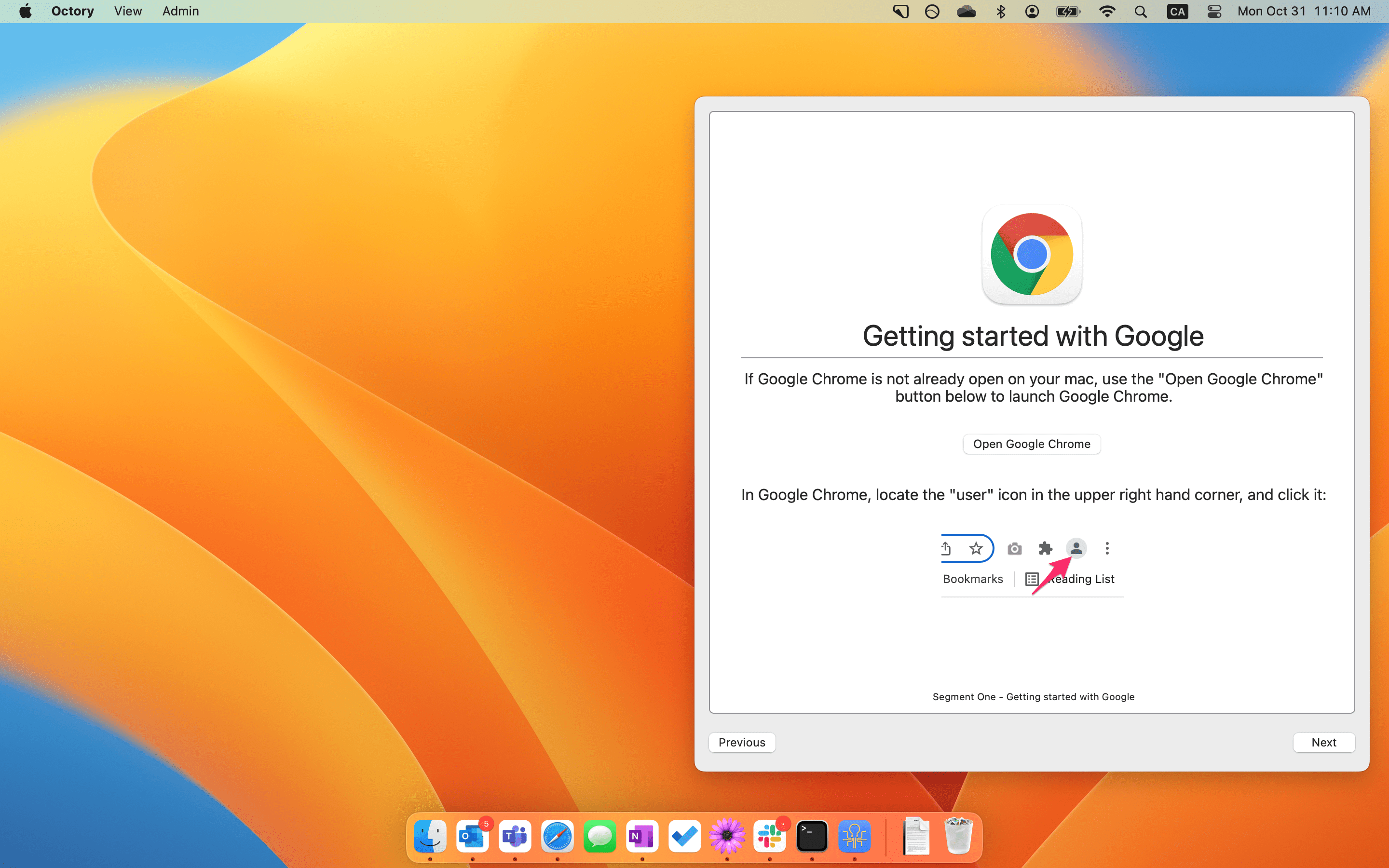All features
Learn more about Octory and Octory Pro.
OCTORY
Customizations
Octory is highly customizable. It is easy to personalize it to suit your needs and your company’s branding.
Components
Specify the components you need to show. Put them together the way you want. Retrieve inputs entered by the user.
Reloading
You can reload Octory’s interface at any point in time while making changes in Admin mode. It’s like a web page, but it’s native and fast.
Fonts and colors
Choose any font and color for the text components.
Appearance
Specify how Octory’s window appears on screen.
Single configuration file
Configure Octory with only one file. Create different files to easily target different groups in your company.
Monitoring
From files to apps. Track installation from Jamf, Workspace ONE, Intune, Munki, App Store and more…
Forms
Use native forms to ask for relevant information to your business.
OCTORY PRO
Conditions
Easily specify a condition to execute actions, insert or remove components and install monitors.
Actions
Ask Octory to execute one or more actions, concurrently or chained. Specify triggers and conditions to execute those actions.
API Requests
Save and retrieve variables from your MDM server or send specific data in the request body.
Commands, scripts and policies
Execute specific bash commands, scripts or policies by running our secure helper.
Interactions
Configure alerts or play system and custom sounds to notify your end-users.
Popovers and notifications
Display a popover window from a button and native notifications.